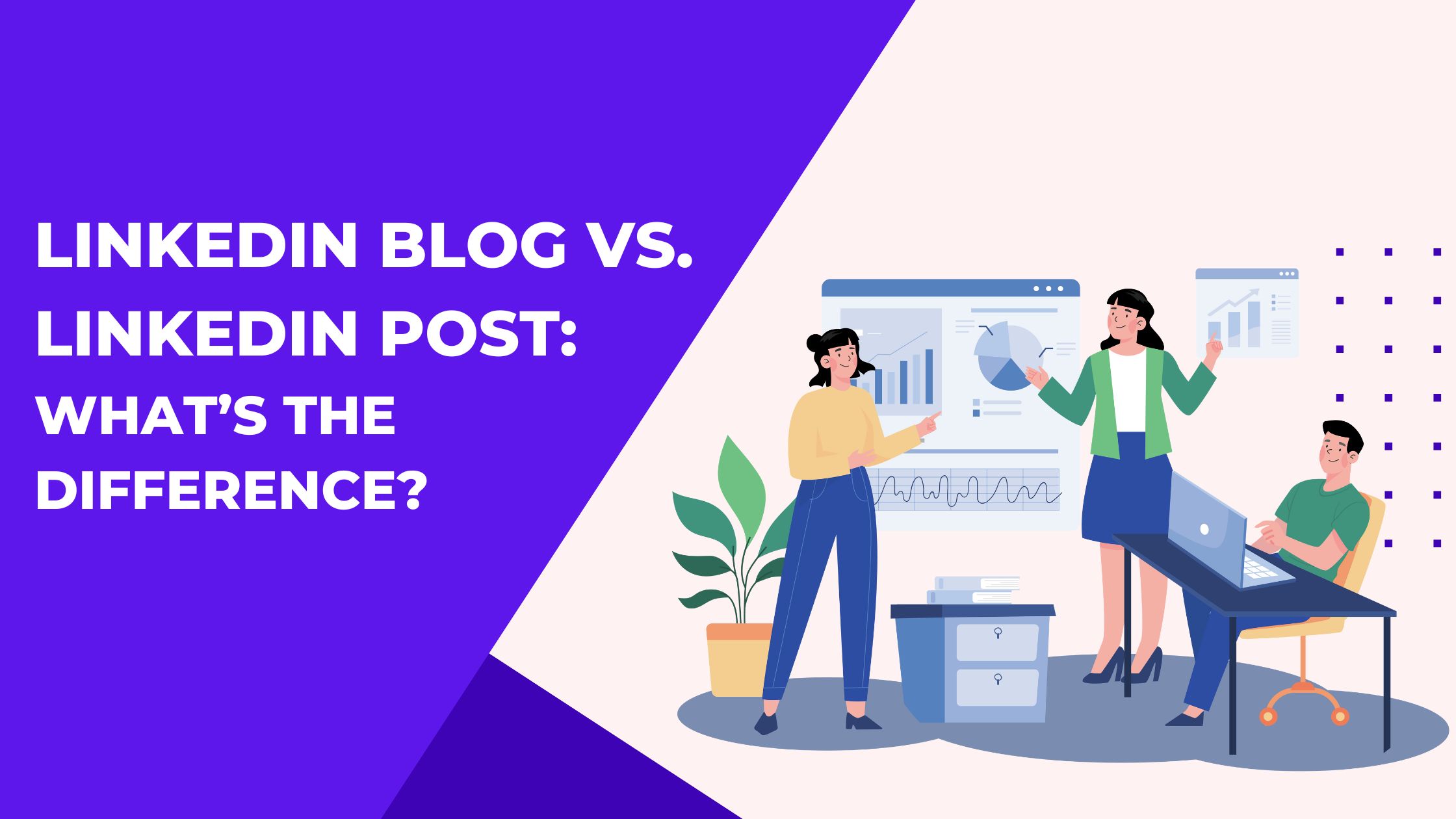
LinkedIn is the leading platform for professional content, connecting millions of professionals, businesses, and thought leaders around the world. It goes beyond being just a networking site; it's an active space where you can:
To use LinkedIn effectively, you need to understand its unique content ecosystem. By following a strong LinkedIn content strategy and creating the right type of content, you can:
Whether you're looking for a job, running a business, working in marketing, or considered an expert in your industry, it's crucial to master LinkedIn's various content formats to achieve success.
This article serves as The Complete Guide to Blog, Post, Linkedin on LinkedIn, focusing on the critical distinctions between LinkedIn Blog (Articles) and LinkedIn Post. You'll learn how to post a blog on LinkedIn versus creating posts that engage quickly. Understanding these differences will help you optimize your LinkedIn content strategy—knowing when to write an in-depth article or share a concise post can significantly impact your reach and influence.
Questions like how do I post a blog on LinkedIn? or what’s the best way to post on LinkedIn? will be addressed with practical insights so you can confidently integrate both formats into your professional storytelling toolkit.
LinkedIn offers two primary content formats that shape how professionals share and engage: LinkedIn posts and LinkedIn articles (blogs). Each serves distinct purposes within the LinkedIn ecosystem, catering to different communication styles and audience interactions.
These are short-form updates designed for quick consumption and immediate engagement. Posts typically include:
Posts appear directly in your network’s feed, making them ideal for sparking conversations and receiving instant reactions. When you share blog on LinkedIn or upload blog on LinkedIn as a link within a post, you use posts to drive traffic to longer content hosted elsewhere or direct users to your article on LinkedIn.
Articles enable deeper storytelling and thought leadership through long-form content with rich formatting options. Key features include:
This format suits comprehensive guides, case studies, or detailed professional reflections. When you practice LinkedIn blogging or wonder how to write on LinkedIn for an audience seeking depth, articles provide a platform to build authority over time.
User interaction differs notably between posts and articles:
Both formats complement each other in content strategy. Frequent posts keep your network engaged regularly while articles establish your expertise with substantial content.
Understanding these LinkedIn content types helps you decide when to use a quick LinkedIn content post versus a more detailed article to maximize impact on this professional platform. This knowledge is essential whether you're new to LinkedIn for bloggers or aiming to refine your professional presence.
.jpeg)
A LinkedIn Post is a short-form content piece designed to share quick updates, insights, or questions directly with your network. It appears in the LinkedIn feed, encouraging immediate engagement through likes, comments, and shares. Posts are the most common way professionals interact on LinkedIn, enabling fast communication without the depth or permanence of longer articles.
Use LinkedIn Posts for:
Posts function well for content that benefits from immediacy and high visibility. They help keep your audience engaged regularly without requiring a deep dive.
Posts appear prominently in the feeds of your connections and followers. The LinkedIn algorithm favors posts that generate early engagement — comments and reactions boost reach substantially. Using relevant hashtags and tagging others can increase visibility beyond your immediate network.
If you’re wondering how to share blog post on LinkedIn, creating a compelling post that links to your full article is an effective strategy. This invites engagement and directs readers to your longer-form content.
Consider these examples when crafting your own LinkedIn Posts:
Crafting effective posts consistently helps build familiarity and trust with your audience. As you develop content ideas, remember that posts serve as an entry point — short, engaging snippets that lead readers toward deeper discussions or articles.
If you want to write LinkedIn article after testing what resonates in posts, this layered approach maximizes both formats’ strengths.
A LinkedIn blog post, officially known as a LinkedIn Article (formerly called Pulse), is a long-form content format designed for in-depth storytelling and professional thought leadership on LinkedIn. Unlike the shorter LinkedIn post, a blog on LinkedIn allows you to publish comprehensive content that dives deep into topics relevant to your industry or expertise.
Writing a LinkedIn article post allows professionals to showcase expertise in ways that short posts cannot. When you publish blog content on LinkedIn, it serves as a valuable resource for networking, personal branding, and demonstrating subject matter authority.
The ability to publish long-form narratives complements the quick updates found in regular posts. By mixing both formats strategically within your content plan, you maximize engagement while building sustained credibility on the platform.
Understanding the difference between post and article is essential for maximizing your LinkedIn strategy. Both serve distinct purposes and impact your professional presence differently.
For those wondering how to start blogging on LinkedIn, leveraging articles builds credibility while consistent posting drives daily engagement. Combining both formats strategically enhances your visibility within the platform's ecosystem.
Exploring LinkedIn post examples for business reveals how short posts ignite conversations quickly while blogs establish thought leadership over time—understanding these dynamics helps tailor content that fits your goals perfectly. Learning how to create LinkedIn post effectively involves clarity and relevance; mastering articles demands storytelling depth and polished presentation.
Applying these distinctions ensures you harness each format's unique strengths aligned with the LinkedIn algorithm’s preferences for diverse content types and audience behavior patterns.
.jpeg)
Selecting the right format depends heavily on your linkedin content strategy and the specific goals you want to achieve. Posts and articles serve distinct purposes within linkedin content marketing, making it important to understand how each can support your objectives.
Combine posts and articles to maximize reach and impact:
This approach creates a cohesive linkedin marketing strategy where both formats complement each other rather than compete.
Consistent posting helps establish your presence as an active professional voice. Articles add a layer of credibility by demonstrating expertise and commitment to sharing valuable knowledge. Together, they build a well-rounded personal brand:
Balancing these two enables you to craft a strong linkedin personal branding effort that resonates across different audience segments while supporting business growth and networking opportunities through authentic engagement.
Creating impactful content on LinkedIn requires understanding the nuances of both posts and articles. Mastering how to write on LinkedIn means tailoring your approach to each format’s strengths and audience expectations.
Posts demand concise messaging that captures attention quickly. You have about 3,000 characters, but shorter posts often perform better because they respect users’ limited attention spans.
Adding images, videos, polls, or documents increases post engagement. Visuals stand out in crowded feeds and can illustrate points better than text alone. For example:
Post when your audience is most active. For professionals, this typically means weekday mornings (8–10 AM) and early afternoons (12–2 PM). Experiment with posting times and track engagement metrics to refine your schedule.
LinkedIn articles let you create long-form content with rich formatting options, perfect for thought leadership and detailed storytelling.
Embed images, charts, videos, or SlideShare presentations within your article. These elements support key points visually and make lengthy posts more engaging. For instance:
A case study article explaining a marketing campaign’s success will benefit from before-and-after metrics charts and testimonial videos embedded directly in the text.
Regular publishing signals activity to LinkedIn's algorithm, helping maintain your profile’s prominence over time. Consistency also builds trust with your audience by showing reliability in delivering valuable content.
Mastering these LinkedIn writing tips ensures you leverage each format’s full potential—posts for quick engagement bursts and articles for establishing lasting authority. Understanding linkedin blog publishing mechanics alongside dynamic posting strategies empowers you to create a compelling professional presence that resonates across LinkedIn’s diverse user base.
When you aim to improve your LinkedIn engagement, selecting the right tools is crucial. Hyperclapper, a cutting-edge AI-powered LinkedIn engagement tool, stands out by automating and enhancing your LinkedIn post interactions while preserving authenticity.
Engaging your audience consistently on LinkedIn requires timely responses. Hyperclapper uses advanced AI to generate human-like comments and replies tailored to your post’s tone and context. This approach boosts LinkedIn post engagement naturally without sounding robotic or generic.
Consistency plays a big role in how the LinkedIn algorithm promotes content. Hyperclapper supports scheduling up to 2-3 posts daily depending on your subscription plan, helping maintain a steady presence without manual effort. This feature aligns perfectly with an effective LinkedIn blog strategy where regular updates keep your network engaged.
Unlike many other tools that rely on browser extensions, Hyperclapper operates entirely via cloud servers. This design eliminates risks associated with extension tracking or bans from LinkedIn, ensuring compliance with platform rules. You get peace of mind while maximizing LinkedIn engagement safely.
For influencers, community leaders, or businesses managing multiple users, Hyperclapper offers customizable branding options. This white-label capability allows groups of 20+ users to access tailored AI-powered engagement features under their own brand, enhancing professional positioning and fostering stronger community ties.
Hyperclapper linkedin tool combines automation with authenticity, making it easier for you to focus on creating high-quality content while the tool handles ongoing engagement. Its cloud-based architecture and AI-driven replies set it apart as a reliable solution for anyone looking to boost LinkedIn posts effectively without risking account restrictions.
Leveraging such intelligent assistance helps you not only increase visibility but also nurture meaningful interactions within your network—an essential factor for sustainable growth on LinkedIn. Additionally, understanding how to make your LinkedIn profile public for maximum networking can further enhance your visibility. Furthermore, if you're currently in the job hunt phase, utilizing strategies that transform your job search through effective LinkedIn usage can be highly beneficial.
Understanding the LinkedIn algorithm is crucial to maximizing your content's reach and engagement. The platform prioritizes content that sparks meaningful interactions, such as comments and shares, over passive reactions like likes. This behavior influences how your LinkedIn post reach expands beyond your immediate connections.
Track different metrics depending on your content type:
Metric | LinkedIn Post | LinkedIn Article (Blog) |
Impressions | Immediate reach visibility | Long-term discoverability |
Engagement rate | Likes, comments, shares | Comments, article reads |
Click-through rate | Link clicks in posts | Clicks on embedded links |
Time spent | Typically short interaction | Longer reading time |
These metrics help refine your approach depending on whether you aim for quick interaction or sustained authority.
Knowing the best time to post on LinkedIn can significantly boost engagement:
Applying these insights will enhance your ability to grow organically, whether you focus on short-form posts or deeper dives via a LinkedIn business blog. Writers aiming to scale their personal brand will find that aligning content strategy with algorithm behavior and analytics unlocks consistent growth opportunities.
When it comes to posting on LinkedIn, there are several challenges that you may face. These challenges often arise from the need to balance visibility, engagement, and compliance while still being true to yourself.
The goal is to increase the visibility of your LinkedIn posts and boost engagement on the platform, but not at the expense of authenticity or by risking penalties.
Low engagement can be frustrating, but there are steps you can take to avoid it:
Automation tools like Hyperclapper help maintain consistent posting schedules and generate AI-powered replies. The key challenge is preserving your authentic tone:
Finding the right balance between quantity and quality can be tricky:
To avoid bans or restrictions on your account:
"The Complete Guide to Blog, Post, LinkedIn on LinkedIn" emphasizes the importance of understanding these challenges and adopting best practices suited for each content format. Tackling these issues head-on positions you for sustained growth and meaningful engagement on the platform.
Choosing between a LinkedIn Blog (Article) and a LinkedIn Post depends largely on your specific goals. If you aim to build thought leadership and provide in-depth insights, investing time in articles is beneficial. For quick updates, sharing timely ideas, or sparking conversations, posts offer the immediacy and engagement you need.
Experimenting with both formats strategically unlocks the full potential of LinkedIn’s content ecosystem. Use posts to maintain regular visibility and stimulate interaction. Complement these with articles that showcase your expertise and have a lasting impact on your professional identity.
Consistency plays a crucial role in LinkedIn audience growth. Regular publishing, paired with authentic engagement, cultivates trust and strengthens your professional brand. Remember that quality should never be sacrificed for quantity—balancing both ensures sustainable growth.
LinkedIn blogging benefits extend beyond visibility—they establish credibility, invite meaningful conversations, and help you build a loyal network of professionals. Keep refining your approach by analyzing performance insights and adjusting your content mix accordingly. This balanced content strategy forms the foundation of how to grow effectively on LinkedIn.
For a comprehensive roadmap, refer to The Complete Guide to Blog, Post, LinkedIn on LinkedIn to maximize your impact and accelerate both business and personal brand growth.
.jpeg)
To make your LinkedIn content strategy more powerful and efficient, leverage HyperClapper — an all-in-one LinkedIn automation and analytics tool designed for creators and professionals.
Key Features of HyperClapper:
Whether you’re publishing long-form articles or sharing daily posts, HyperClapper helps you save time, stay consistent, and scale your LinkedIn presence effortlessly.
LinkedIn Posts are short-form content pieces limited to 3,000 characters designed for quick updates and rapid engagement, while LinkedIn Articles (Blogs) allow for long-form, in-depth storytelling up to 125,000 characters, ideal for thought leadership and detailed guides.
Use LinkedIn Posts for timely updates, quick insights, and engaging your network with concise messages. Opt for LinkedIn Articles when you want to publish comprehensive content, such as in-depth guides or thought leadership pieces that require detailed explanation and richer formatting.
LinkedIn Posts typically generate rapid engagement shortly after publishing due to their concise nature and visibility in feeds. Articles tend to attract slower but more sustained interaction as readers engage with longer, detailed content over time.
Effective LinkedIn Posts should start with a compelling hook or question, incorporate multimedia like images or videos to boost engagement, and be posted when your audience is most active. Keeping messages concise and encouraging discussion through questions or calls-to-action also enhances visibility.
Combine both LinkedIn Posts and Articles strategically: use posts for frequent updates and quick engagement, and articles for deep dives into topics. Consistency in posting, leveraging multimedia, understanding LinkedIn’s algorithm favoring recency and relevance, and using tools like Hyperclapper for scheduling and AI-generated replies can significantly improve reach.
Common challenges include low engagement, maintaining authenticity while using automation tools, balancing content quantity with quality, and avoiding account restrictions. Overcome these by creating authentic, high-quality content, using automation responsibly, engaging genuinely with your audience, and adhering to LinkedIn’s guidelines to prevent bans.