LinkedIn’s Open-to-Work feature is designed to help job seekers signal their availability to recruiters and professional connections. By adding the Open-to-Work badge to your profile photo, you visually communicate that you are actively seeking new opportunities. This simple yet powerful tool increases your visibility in LinkedIn searches where recruiters look for candidates who are currently open for work.
Understanding what is Open-to-Work and how to add #opentowork on LinkedIn is essential for anyone navigating today’s competitive job market. The badge not only highlights your status but also aligns with LinkedIn’s algorithms to boost your profile reach among hiring managers and recruiters.
Key benefits of using the Open-to-Work badge:
- Increases profile views from relevant recruiters
- Signals your readiness without needing to state it explicitly in messages
- Helps tailor recruiter outreach by customizing job preferences
- Supports wider network engagement through targeted posts and updates
This guide will walk you through how to add open to work on LinkedIn and write an effective #opentowork post that maximizes your chances of landing opportunities. Leveraging this feature smartly can significantly improve your job search outcomes by making your availability clear and accessible across the LinkedIn platform.
Step 1: Setting Up Your Open-to-Work Status
LinkedIn’s Open-to-Work feature signals to recruiters and your network that you are actively looking for new job opportunities. Adding this status is straightforward and an essential first step to boost your job search visibility.
How to Add Open to Work on LinkedIn
- Go to Your Profile: Click on your profile picture or name from the LinkedIn homepage.
- Click “Add profile section”: This button is located near the top of your profile.
- Select “Intro” then “Looking for a new job”: You’ll find this option under the “Intro” subsection.
- Fill out your Job Preferences: Here, specify the types of roles you're interested in, preferred locations, start date availability, and job types (full-time, part-time, contract).
- Choose Visibility Settings: Decide who sees your Open-to-Work badge:
- Recruiters only — limits visibility exclusively to recruiters using LinkedIn Recruiter tools.
- All LinkedIn members — adds a green #OpenToWork frame around your profile photo visible to everyone.
This process answers common questions like how to put open to work on LinkedIn and ensures you appear in searches relevant to your skills and goals.
Customizing Job Preferences to Align with Career Goals
Job Preferences let you tailor your Open-to-Work status precisely:
- Job Titles: List specific roles you want, such as "Marketing Manager," "Software Engineer," or "Project Coordinator."
- Locations: Include cities or remote options where you are willing to work.
- Start Date: Indicate if you are available immediately or within a certain time frame.
- Job Types: Select full-time, part-time, freelance, internship, etc.
Properly setting these preferences helps recruiters find candidates who fit their open positions. It also aligns your LinkedIn resume upload with targeted opportunities, making your profile more attractive.
Setting Visibility Options for Maximum Exposure
Visibility settings control who can see that you're open:
- If privacy concerns arise about are job preferences on LinkedIn public, know that job preferences themselves remain private by default. Only recruiters using LinkedIn’s premium tools can view them unless you opt for public visibility.
- The green #OpenToWork photo frame is optional but increases exposure by signaling openness broadly.
- You can update or remove these settings anytime based on how aggressively you want to market yourself.
Let Recruiters Know You're Open on LinkedIn
Activating Open-to-Work status is not enough without ensuring recruiters see it clearly:
- Use clear language in your headline or summary like “Open to new opportunities” or “Actively seeking roles in [industry].”
- Complement the badge with a new job LinkedIn post example announcing availability and highlighting key skills.
- Engage with relevant content and networks regularly so recruiters notice you beyond just the badge.
Setting up Open-to-Work properly positions you strongly in LinkedIn’s ecosystem when looking for jobs on LinkedIn or signaling readiness for new challenges under the open2work banner. This foundational step prepares the ground for crafting an impactful post next.
Step 2: Crafting an Impactful Open-to-Work Post
.jpeg)
An effective Open-to-Work post on LinkedIn can significantly enhance your job search efforts. It serves as a powerful tool to communicate your career aspirations, showcase your skills, and attract the attention of recruiters and employers. In this section, we will explore key strategies for crafting an impactful Open-to-Work post that stands out from the crowd.
Tips for Writing a Compelling Open-to-Work Post
When creating your Open-to-Work post, keep the following tips in mind:
- Start with a strong headline: Begin your post with a concise and attention-grabbing headline that clearly states your current job status and what you are looking for. For example, "Open to New Opportunities: Marketing Professional with 5+ Years of Experience."
- Use a professional yet engaging tone: While it's important to maintain professionalism in your post, don't be afraid to inject some personality into your writing. Use an engaging tone that reflects who you are as a person and showcases your unique skills.
- Highlight key achievements or experiences: What sets you apart from other candidates? Use your Open-to-Work post as an opportunity to highlight specific achievements or experiences that make you a standout candidate. This could include successful projects you've worked on, awards you've received, or any other relevant accomplishments.
- Incorporate relevant keywords: To increase the visibility of your post in searches, make sure to include relevant keywords related to your target job roles. Think about the specific skills or qualifications that employers might be looking for and incorporate those into your writing.
The Importance of Networking on LinkedIn
Networking plays a crucial role in any job search, and LinkedIn is the perfect platform to leverage your professional connections. Here are some ways you can use networking to enhance your Open-to-Work post:
- Mention specific companies or professionals: If there are particular companies or professionals you admire and would like to work with, don't hesitate to mention them in your post. This shows that you've done your research and have a genuine interest in their work.
- Engage with industry-related posts: To increase your visibility on LinkedIn, actively engage with posts and discussions related to your industry. Leave thoughtful comments, share valuable insights, and participate in conversations to establish yourself as an expert in your field.
- Connect with recruiters or professionals: Take the initiative to connect with recruiters or professionals in your desired field. Send personalized connection requests explaining why you'd like to connect and how you can add value to their network.
- Personalize outreach messages: When reaching out to new contacts on LinkedIn, always personalize your messages. Mention common interests or connections, and explain why you're interested in connecting with them specifically.
Utilizing Engagement Pods for Increased Visibility
Engagement pods are groups of individuals who support each other's content by liking and commenting on each other's posts. Joining engagement pods related to your industry or job preferences can help boost the visibility of your Open-to-Work post. Here's how you can make the most out of engagement pods:
- Join relevant engagement pods: Look for LinkedIn engagement pods that align with your industry or job preferences. These could be groups on social media platforms or communities where professionals come together to support each other's content.
- Like and comment on posts within the pod: Actively participate in the pod by liking and commenting on posts shared by other members. This not only boosts engagement on their content but also encourages them to reciprocate by engaging with yours.
- Share valuable insights with pod members: Foster relationships within the pod by sharing valuable insights or resources with its members. This positions you as someone who is knowledgeable and willing to help others succeed.
- Collaborate on joint content or projects: Explore opportunities for collaboration within the pod by working together on joint content pieces or projects showcasing both parties' skills and expertise.
By following these tips and leveraging the power of networking and engagement pods on LinkedIn, you can create a compelling Open-to-Work post that resonates with recruiters and potential employers.
Remember, authenticity and proactive networking are key factors in maximizing the impact of your job search efforts on the platform!
Examples and Best Practices for Open-to-Work Posts
Crafting your Open-to-Work LinkedIn post involves more than just announcing your availability. The key lies in tailoring it to your specific job titles and job types to resonate with recruiters and your network. Here are examples and best practices drawn from various industries demonstrating how to make your posts effective.
Diverse Examples Across Industries
These examples showcase how professionals from different fields have effectively communicated their job search intentions through LinkedIn posts:
"Excited to explore new opportunities in digital marketing! With over 5 years of experience managing SEO campaigns and content strategy, I’m open to roles that challenge me creatively and strategically. Feel free to connect or share opportunities related to Marketing Manager or Content Strategist positions. #opentowork #marketingjobs"
"Open to work as a Full Stack Developer with a passion for building scalable web applications. Skilled in JavaScript, Python, and cloud technologies. Looking for remote-friendly roles that encourage innovation and collaboration. Let’s connect! #OpenToWork #softwaredevelopment"
"After successfully leading cross-functional teams in the construction industry, I’m seeking new project management roles focused on sustainable building projects. If you know of opportunities for Project Managers in green construction, please reach out! #OpenToWorkLinkedInPostExamples"
"Registered Nurse ready for my next challenge in patient care. Open to full-time and part-time nursing positions in hospital or outpatient settings. Passionate about delivering compassionate healthcare. #opentowork #healthcarejobs"
Tailoring Your Post by Job Titles and Types
Your post should clearly state the job titles you are targeting—this helps recruiters quickly identify if you fit their needs. For example:
- Use precise titles like "Data Analyst," "Graphic Designer," or "Sales Executive" rather than vague terms such as “seeking opportunities.”
- Mention preferred job types: full-time, part-time, contract, remote, freelance.
- Highlight relevant skills or certifications that align with these roles.
- Incorporate keywords related to your industry; this increases discoverability when recruiters search LinkedIn.
Using Hashtags and Keywords Effectively
Including hashtags like #opentowork, #OpenToWorkLinkedInPostExamples, or industry-specific tags helps expand the reach of your post beyond your immediate network.
Leveraging Engagement Pods Like Podawaa
Engagement pods such as Podawaa can amplify visibility by encouraging genuine interactions on your Open-to-Work posts. These pods group professionals who support each other through likes, comments, and shares—boosting LinkedIn’s algorithmic favor toward your content.
Additional Tips on Profile Optimization
While working on how to add & write an Open-to-Work post on LinkedIn, don’t forget profile essentials:
- Upload an updated resume using LinkedIn’s feature directly to your profile or attach it when applying for jobs.
- Activate the Open-to-Work badge under the "Add profile section" menu, selecting visibility options so recruiters see you’re actively seeking new roles.
- Customize your headline and summary sections with targeted job titles and skills reflecting the kind of work you want.
This approach ensures clarity about what kinds of opportunities you’re after, increasing the likelihood that recruiters find you when searching for candidates matching their criteria.
Exploring these examples and strategies helps shape a compelling Open-to-Work presence that speaks directly to hiring managers in your desired fields while maximizing LinkedIn’s networking potential.
Common Pitfalls to Avoid with Open-to-Work Posts
.jpeg)
Writing an effective Open-to-Work post on LinkedIn requires more than just announcing your job search status. Several mistakes can limit your post’s reach and impact. Understanding these pitfalls helps you craft a message that genuinely connects with your network and recruiters.
Mistakes to Avoid When Writing Your Open-to-Work Post
- Being too vague or generic: Simply stating "Looking for work" or "Open to new opportunities" without context does not capture attention. Specify the roles, industries, or skills you bring to the table. For example, instead of “looking for work LinkedIn,” try “Experienced digital marketer specializing in SEO and content strategy seeking mid-level roles in tech startups.”
- Neglecting personalization and tone: A robotic or overly formal tone can make your post blend into the background. Write as you would speak to a trusted colleague. Authenticity invites engagement.
- Overloading with jargon or buzzwords: Excessive use of industry jargon can alienate readers who might otherwise help you. Keep language clear and accessible.
- Not including a call to action: Ending your post without guiding readers on what to do next misses opportunities. Encourage connections to message you, share your post, or check out your profile.
- Ignoring visual elements: Posts with images, videos, or documents tend to get better engagement. Adding a professional photo or attaching your resume (how do I post a resume on LinkedIn?) can create stronger impressions.
How to Avoid Posting Mistakes When Job Changing on LinkedIn
Job changes can be sensitive on LinkedIn. If you’re transitioning roles but want to maintain professionalism:
- Set your Open-to-Work status carefully through LinkedIn’s feature (how to set open to work in linkedin). This controls who sees your badge—either all members or only recruiters.
- Avoid broadcasting premature announcements; tailor posts after official confirmations.
- Keep updates positive and forward-looking rather than critical of previous employers.
Strategies for Boosting Engagement and Visibility
LinkedIn’s algorithm favors posts that generate meaningful interactions quickly after publishing:
- Engage early and frequently: Respond promptly to comments with personalized replies rather than generic acknowledgments.
- Leverage hashtags strategically: Use relevant hashtags like #OpenToWork, #JobSearch, or industry-specific tags but avoid overstuffing.
- Post at optimal times: Research suggests mornings during weekdays see higher activity among professionals.
- Tag relevant contacts thoughtfully: Mention mentors, colleagues, or groups who might amplify your message without spamming connections.
- Join engagement pods cautiously: While these groups boost visibility through mutual likes and comments, ensure interactions remain authentic to avoid being flagged by LinkedIn’s system.
Common Questions Answered
- How do I write a post in LinkedIn that stands out? Focus on clarity about what you want, who you are professionally, and how people can help.
- What are examples of job postings on LinkedIn that attract attention? Posts that combine career highlights with personal stories and clear calls-to-action perform well.
Avoiding these common errors while applying proactive strategies ensures your open for work post LinkedIn effort converts into real opportunities rather than getting lost in the feed noise. Setting up your profile correctly combined with active participation will maximize exposure for any job seeker aiming for success on LinkedIn.
Leveraging AI Tools for Enhanced Engagement on LinkedIn
Hyperclapper: Revolutionizing LinkedIn Engagement
In the world of LinkedIn engagement tools, Hyperclapper stands out as a game-changer, offering a wide range of features designed to elevate your presence on the platform.
Key Features of Hyperclapper:
- AI-Powered Replies: Hyperclapper uses artificial intelligence to generate replies that sound like real human conversations. This feature makes sure that your engagement on LinkedIn feels genuine and interesting.
- Post Scheduling: One of the standout abilities of Hyperclapper is its post scheduling feature. This tool lets you plan and automate your posts, making sure that you consistently show up and engage with your audience.
User-Centric Design Approach:
Hyperclapper takes a user-centered approach in its design, aiming to improve the experience for its users. Whether you're an influencer wanting to expand your reach or a professional looking to enhance your networking efforts, Hyperclapper meets various needs with its easy-to-use interface and powerful features.
Benefits for Influencers:
For influencers navigating the competitive world of LinkedIn, Hyperclapper provides a strategic advantage. By using AI-generated replies and targeted post scheduling, influencers can streamline their engagement strategies and build meaningful connections with their audience.
Additionally, knowing how to write and publish an engaging LinkedIn article can further boost their visibility. This guide offers valuable tips on creating compelling content that resonates with readers.
By using Hyperclapper's innovative tools and implementing effective content strategies, influencers can increase their visibility, drive organic interactions, and establish a genuine presence on LinkedIn.
With its focus on authenticity and empowering users, Hyperclapper becomes a valuable ally in your quest for better engagement on LinkedIn.
Remember, the key is to use these advanced tools effectively to maximize your impact and create meaningful connections in the professional world.
Maximizing exposure on LinkedIn requires more than just setting your status to Open to Work. Authenticity in your job search not only sets you apart but also builds meaningful professional relationships. When you learn how to add and write an Open-to-Work post on LinkedIn effectively, you open doors to valuable conversations and relevant job leads.
Key points to remember:
- Be authentic: Share your real career goals and aspirations. While using sample LinkedIn job descriptions as a reference, always personalize them to reflect your unique strengths.
- Engage strategically: Pair your Open-to-Work badge with engaging posts that invite dialogue. Respond to comments promptly to build momentum and visibility.
- Optimize your profile: Upload your resume correctly—knowing how and where to place it on LinkedIn increases your chances of getting noticed by recruiters.
- Use clear messaging: Craft concise yet informative posts. A well-written LinkedIn new job post can highlight achievements and convey your openness to new roles.
- Stay consistent: Frequent updates and posts help maintain visibility while reinforcing your professional brand.
Taking the right actions—like setting up your Open-to-Work status, creating an impactful post, and engaging regularly—makes your job search more productive and authentic.
Why Use HyperClapper for Job Search on LinkedIn?
.jpeg)
HyperClapper is an AI-powered engagement tool designed to supercharge your presence on LinkedIn. Here's how it supports your Open-to-Work strategy:
- ✅ Automated Engagement: It intelligently comments on and likes relevant posts in your niche, helping you stay visible without manual effort.
- ✅ Smart Commenting: HyperClapper uses AI to generate personalized, non-spammy comments that encourage interaction and boost your post’s reach.
- ✅ LinkedIn Algorithm Boost: By increasing engagement on your posts quickly after publishing, it improves their chances of ranking higher in feeds.
- ✅ Audience Targeting: The tool identifies your ideal audience based on keywords and hashtags like #OpenToWork, ensuring your content is seen by the right people.
- ✅ Time Efficiency: Save hours each week by automating outreach and follow-ups, so you can focus on networking and interviews.
- ✅ Analytics Dashboard: Track the performance of your posts, engagement rate, and how well your Open-to-Work message is being received.
In short, HyperClapper helps you grow faster, engage smarter, and get seen by more recruiters and professionals on LinkedIn—exactly when it matters most.
Ready to stand out? Combine your authentic Open-to-Work post with the power of HyperClapper to maximize your chances of landing your next big opportunity.
FAQs (Frequently Asked Questions)
How do I set up the Open-to-Work status on my LinkedIn profile?
To set up your Open-to-Work status on LinkedIn, go to your profile and click on your profile picture or name. Then select 'Open to Work' and customize your job preferences to align with your career goals. Adjust visibility settings to control who can see that you're open to job opportunities.
What are some tips for writing an effective Open-to-Work post on LinkedIn?
When crafting an Open-to-Work post, be clear about the job titles and types you are targeting. Use compelling language, include relevant hashtags like #OpenToWork and #OpenToWorkLinkedInPost, and tailor your message to resonate with recruiters and your network. Avoid being vague or generic to increase engagement.
How can I maximize the visibility of my Open-to-Work post on LinkedIn?
Maximize visibility by setting appropriate visibility options on your profile, leveraging engagement pods like Podawaa to boost interactions, using relevant hashtags and keywords, and actively networking within LinkedIn communities. Additionally, posting content that encourages meaningful interactions helps improve reach through LinkedIn's algorithm.
What common mistakes should I avoid when posting Open-to-Work updates on LinkedIn?
Avoid being too vague or generic in your posts, such as simply stating 'Looking for work' without specifics. Also, refrain from oversharing sensitive job change information prematurely. Ensure your posts are professional, targeted, and aligned with your career goals to maintain credibility.
How important is networking when using LinkedIn's Open-to-Work feature?
Networking is crucial when using the Open-to-Work feature. Building relationships with recruiters, industry professionals, and peers increases the chances of discovering job opportunities. Engaging actively in groups and discussions enhances your profile's visibility and demonstrates your professional presence.
Can AI tools like Hyperclapper help improve engagement on my LinkedIn Open-to-Work posts?
Yes, AI-powered tools like Hyperclapper can enhance engagement by providing intelligent replies and automating interactions on your posts. These tools use user-centric design approaches to help influencers and job seekers amplify their reach and maintain active communication with their network effectively.
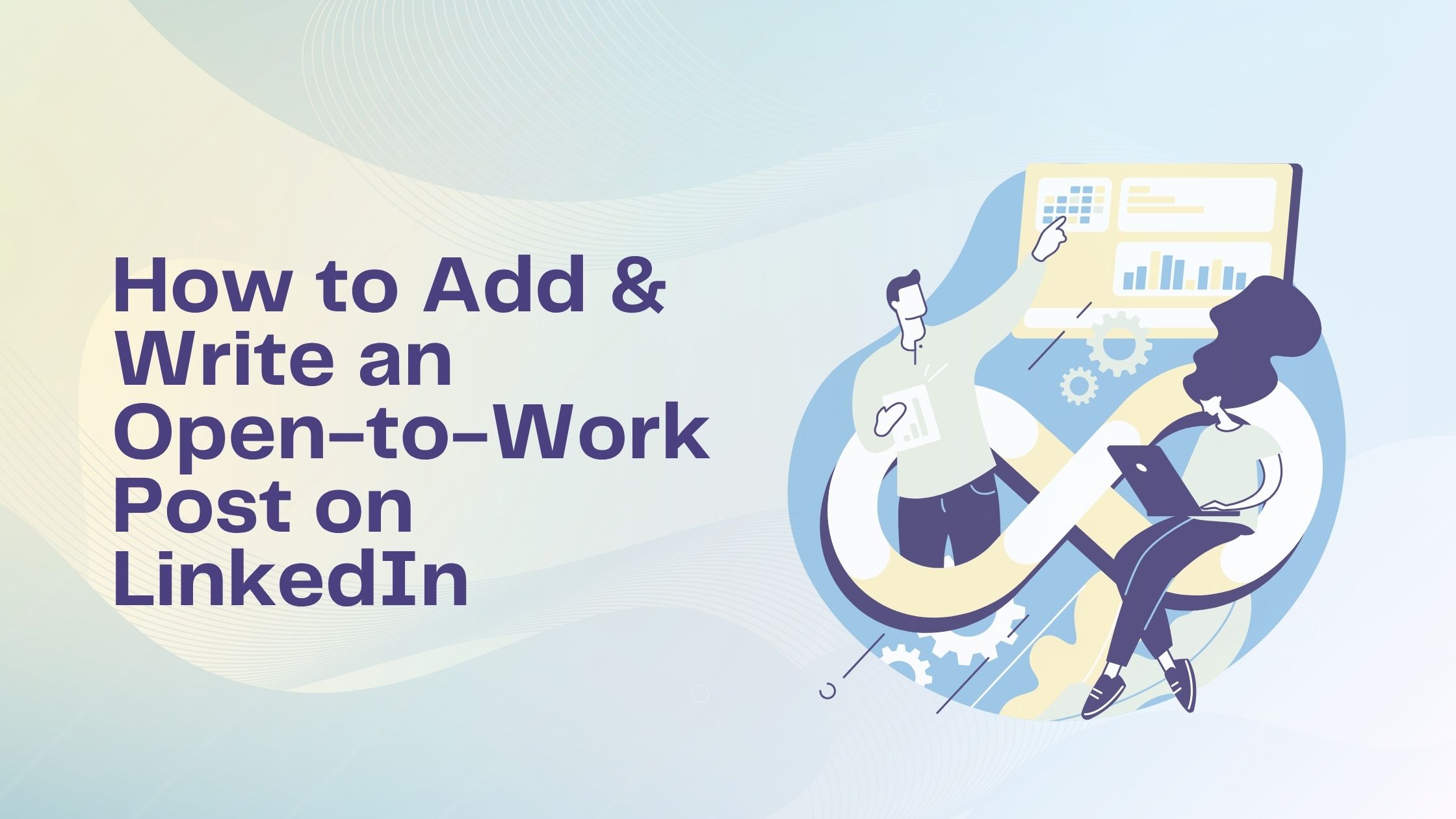
.jpeg)
.jpeg)
.jpeg)